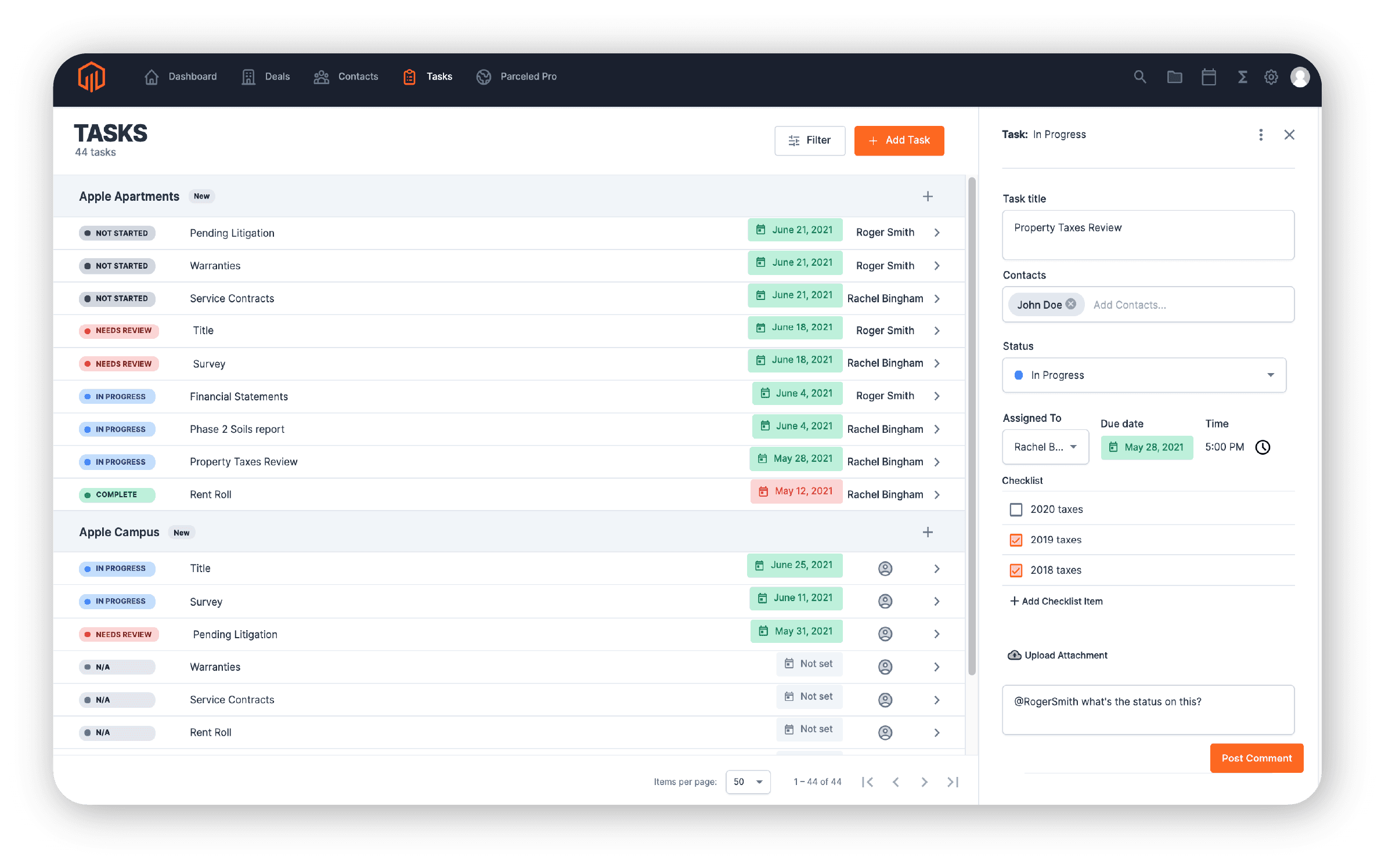
TermSheet’s task feature allows you to create tasks that include everything your teams need to get the job done — including descriptions, checklists, and related files and contacts. Add task assignees, due dates, and comments to collaborate in real-time.
Custom Fields
TermSheet users can now create custom fields in Tasks, much like how you can create custom fields for other objects. Once those custom fields are created, they are automatically added to an individual task view. To access and update the custom field for a given task, just go into a deal -> tasks and click on a task. From there you should automatically see a new section called “Custom Fields” To remove a field from this section you simply have to hide it within settings.
Choose from Different Task Lists in the Tasks Panel
If the tasks panel is enabled on your deal view, you can now choose which task list you want to view from the drop-down box, rather than only being able to see one.
Global Task Lists
With global task lists, users now have the ability to create account-level task lists. This allows users to choose from pre-created task lists that are not associated with a specific deal or property.
Auto-date Support for Task Dependencies
With the latest update, if one task is dependent on another and that task’s end date moves, it will update the start date of the dependent task automatically.
Explore our top articles
The Sustainability Trends Becoming Most Common in Commercial Real Estate
Get ahead of the curve by making your prp
Warning Signs of a Bad Commercial Real Estate Deal
Learn how to detect a bad investment before it's too late.
Why a Tailored CRM is Essential in Commercial Real Estate
What to look for when choosing the right CRM for you.
Market Analysis 101: A Guide for Commercial Real Estate Professionals
Make wiser investment decisions with these market analysis tips.



